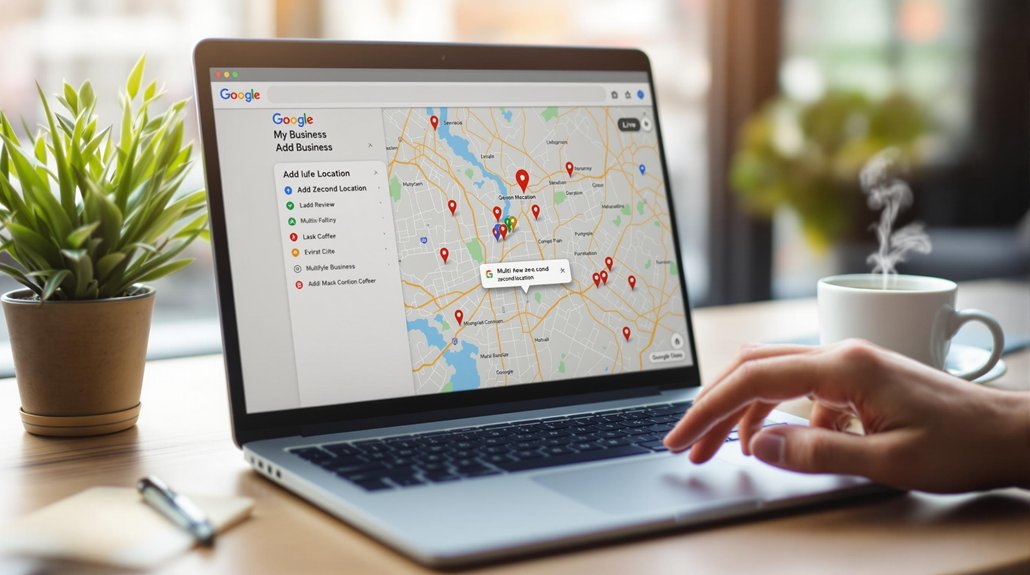
To add a second location to Google My Business, first log into your account and select "Manage locations." Click on "Add location" and accurately enter the new address, ensuring consistency with your branding. Provide essential details such as business name, category, and contact information. Keep in mind that verification often requires a postcard sent to the new address. After adding the location, maintain unique content for each listing to avoid duplicates and regularly monitor and update all profiles. This strategic approach not only enhances visibility but can greatly impact customer engagement and search rankings. Further insights await.
Preparing Your Existing Profile
Preparing your existing Google My Business (GMB) profile is a critical foundational step for successfully adding a second location. Begin by optimizing listings to guarantee accurate and thorough information about your current business. This includes verifying your business name, address, phone number, and categories, which greatly influence local search results.
Moreover, focus on managing reviews effectively; respond promptly to customer feedback, as this not only enhances your reputation but also boosts engagement and visibility. Encourage satisfied customers to leave positive reviews, further solidifying your credibility.
Regularly update your profile with new photos, posts, and offers to keep your audience engaged. A well-maintained GMB profile provides a solid platform from which to launch and promote your second location.
Steps to Add a New Location
With a well-optimized existing profile, the next step involves systematically adding a new location to your Google My Business account.
Begin by logging into your account and selecting "Manage locations." Click on "Add location" and input the new address, confirming accuracy to facilitate location verification.
Next, provide essential business details—name, category, and contact information—consistent with your branding. After submission, Google may require a verification process, which could involve a postcard sent to the new address.
It's vital to manage multiple listings effectively; make sure that each location maintains unique content to avoid duplicate listings.
Comments are closed