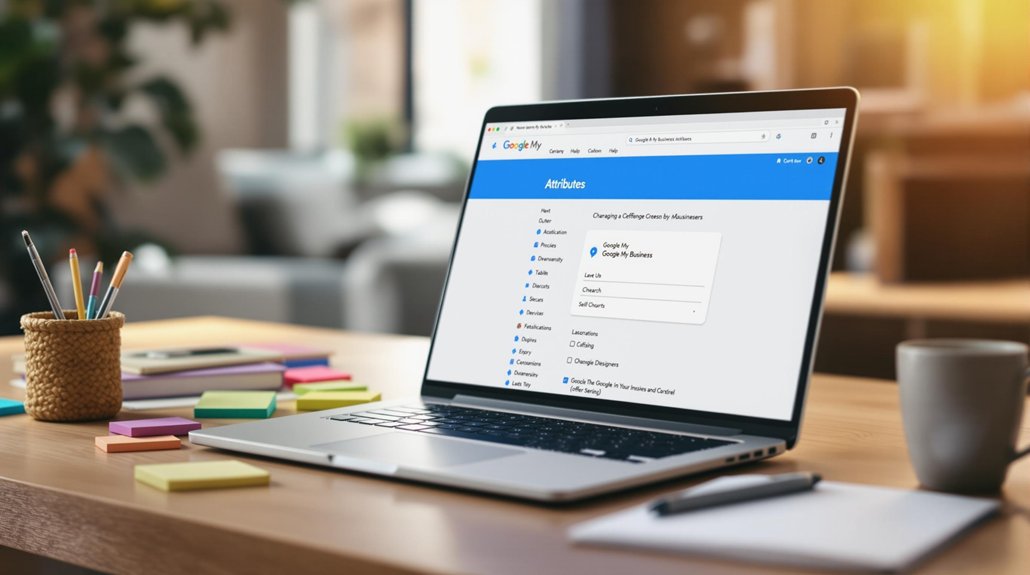
To add attributes in Google My Business, first log into your account and select the specific business location you wish to manage. Navigate to the "Info" tab, where you'll find options to add various attributes relevant to your business type. Focus on attributes that enhance visibility and communicate unique offerings, such as family-friendly features or delivery options. Save your changes and monitor customer engagement linked to these attributes. Regular updates based on feedback and trends are essential for maintaining relevance. For greater insights into optimizing your business profile, exploring additional strategies could be beneficial.
Understanding Google My Business Attributes
When it comes to optimizing your Google My Business (GMB) listing, understanding attributes is key to standing out in local search results.
Attributes provide essential information about your business, enhancing its visibility and appeal to potential customers. The importance of attributes lies in their ability to communicate specific features or offerings, such as whether a restaurant is family-friendly or if a store provides curbside pickup.
Common attributes include amenities like free Wi-Fi, wheelchair accessibility, and outdoor seating, which cater to diverse consumer needs. By strategically selecting relevant attributes, businesses can improve their local ranking and engage users more effectively, thereby driving foot traffic and ultimately increasing conversions.
Prioritizing attributes is an essential step in a thorough GMB optimization strategy.
Step-by-Step Guide to Adding Attributes
Optimizing your Google My Business (GMB) listing with the right attributes can greatly enhance your visibility and attract more customers.
To begin adding attributes, log in to your GMB account and select your business location. Click on the "Info" tab, where you will find the option to add attributes.
Explore various attribute types relevant to your business, such as "Women-led," "Outdoor seating," or "Delivery." Select those that accurately represent your services.
If you operate multiple locations, make sure to customize the attributes for each one, highlighting unique features that may appeal to different customer segments.
After completing your selections, save the changes, and monitor how these attributes influence customer engagement and inquiries over time.
Comments are closed