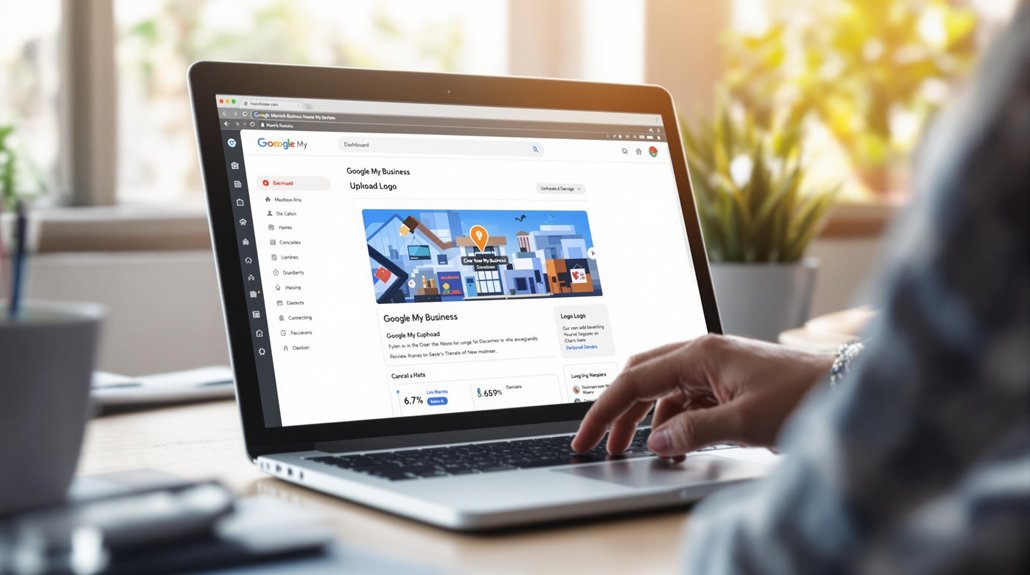
To add a logo to your Google My Business profile, first log into your account and select the relevant location. Navigate to the "Photos" section and choose the "Add logo" option. Verify your logo meets the required dimensions of 250 x 250 pixels and is in a JPEG or PNG format. After uploading, confirm the process by clicking "Open" to verify that it displays correctly on your profile. Regularly monitor your profile for any issues and update the logo as needed to maintain brand consistency. Further insights into optimizing your business profile await you.
Importance of Adding a Logo
A business's logo serves as a visual cornerstone of its brand identity, playing an essential role in establishing recognition and trust among potential customers.
By incorporating a logo into Google My Business, companies enhance their branding recognition, making it easier for consumers to identify and remember their brand. This visual representation not only differentiates the business from competitors but also conveys professionalism and reliability.
A well-designed logo fosters customer trust, reassuring potential clients that they are engaging with a credible and established entity. As consumers increasingly rely on online platforms for information, adding a logo to Google My Business becomes vital in reinforcing brand presence and cultivating lasting relationships with customers.
Ultimately, a logo is fundamental for both recognition and trust in today's competitive landscape.
Step-by-Step Guide to Upload
To successfully upload a logo to your Google My Business profile, it is crucial to follow a systematic approach that assures your brand is accurately represented.
Begin by logging into your Google My Business account and selecting the location you wish to update. Navigate to the "Photos" section, and click on the "Add logo" option.
Make sure your logo meets the required logo dimensions of 250 x 250 pixels for ideal display. Next, select the appropriate image file from your device, preferably in JPEG or PNG format.
Once you've chosen your logo, confirm the upload process by clicking "Open." Finally, verify that your logo appears correctly on your profile.
This attention to detail enhances your business's online identity.
Comments are closed