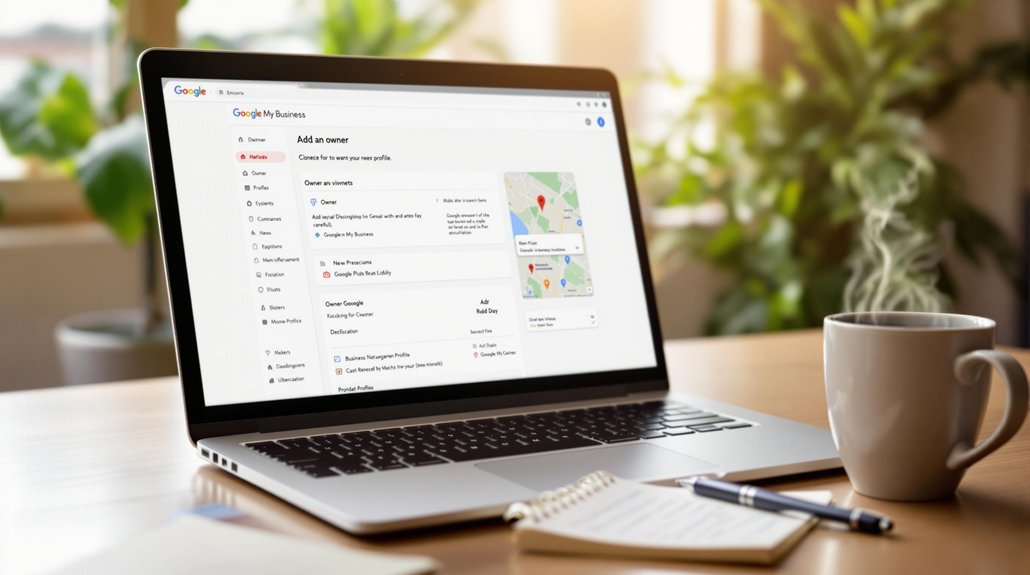
To add an owner to your Google My Business (GMB) account, begin by confirming your account is verified. Once verified, log into your GMB dashboard and navigate to the account settings. Click on the "Users" option, where you can invite a new owner by entering their email address. Assign the appropriate permissions based on your management needs. The new owner will then receive an email invitation to accept. It's crucial to regularly review and adjust permissions to guarantee ideal management of your GMB account. For additional insights on maximizing your GMB effectiveness, further exploration is beneficial.
Verify Your Google My Business Account
To guarantee that your business is accurately represented online, the first important step is to verify your Google My Business (GMB) account.
Account verification is essential as it confirms your ownership of the business, ensuring that you have the authority to manage its online presence. This process typically involves receiving a postcard from Google with a verification code, which you will need to enter into your GMB account.
If you are transferring ownership, ensuring that your account is verified is vital for a smooth changeover. Only verified accounts can be changed or transferred, allowing new owners to take over the management responsibilities effectively.
Ultimately, a verified GMB account enhances your credibility and visibility within local search results.
Add a New Owner
Once your Google My Business account is verified, you can proceed to add a new owner, which allows for collaborative management of your business listing.
To do this, navigate to your account settings and select the "Users" option. Here, you can invite a new owner by entering their email address.
Make sure you assign appropriate owner permissions, which grant them the ability to manage listing details, respond to reviews, and access insights.
After sending the invitation, the new owner must accept it via email. This shared access enhances business management, enabling multiple stakeholders to contribute to the listing's success.
Regularly review and adjust permissions as needed to maintain control over your Google My Business account.
Comments are closed