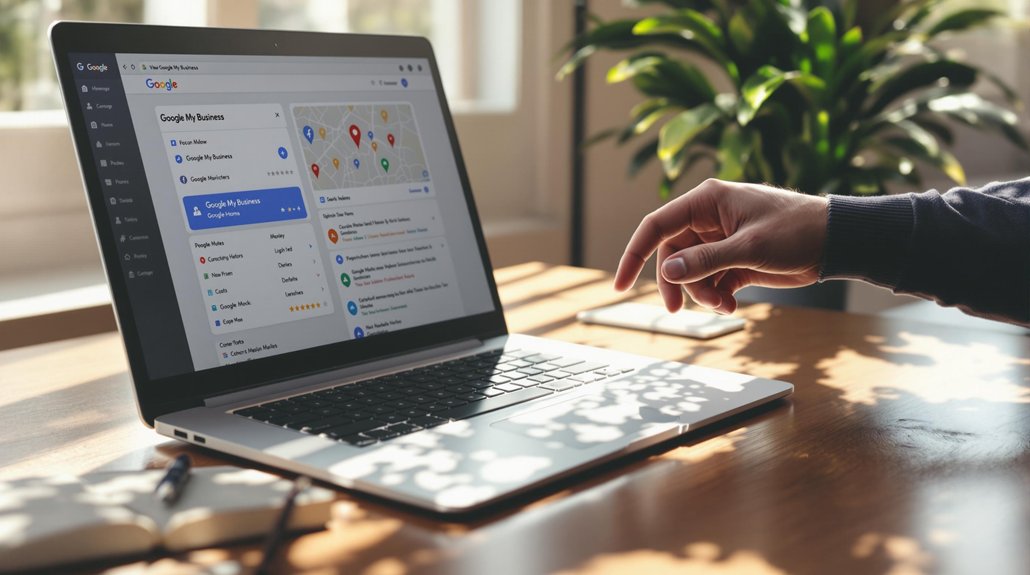
To add social media to your Google My Business listing, log into your account and navigate to the "Info" section. There, you will find an option to link your primary social media profiles such as Facebook, Instagram, and Twitter. Verify that each link is accurate to enhance user engagement and accessibility. Regular updates are essential to maintain credibility, as outdated links can deter potential customers. This integration can greatly improve your local search visibility and drive traffic to your profiles. By following these steps, you can optimize your digital presence and connect more effectively with your audience. More insights await.
Importance of Social Media Integration
Integrating social media into your Google My Business profile is not just a trend; it is a strategic necessity for businesses aiming to enhance their online presence.
The social media benefits are numerous, including increased engagement and customer interaction, which can greatly bolster brand visibility. Research indicates that businesses with a robust social media presence are 2.5 times more likely to gain customer trust.
By linking accounts, businesses can drive traffic from social platforms to their Google My Business listing, ultimately improving local search rankings and visibility.
Moreover, showcasing user-generated content and customer reviews from social media can enhance credibility and foster community engagement.
Therefore, effective integration is an essential step towards optimizing your digital marketing strategy and achieving sustained growth.
Steps to Add Social Media
Many businesses find that adding social media links to their Google My Business listing is a straightforward yet impactful process.
To begin, log into your Google My Business account and navigate to the "Info" section. Here, you can locate the option to add your social profiles. Confirm that you include links to your primary social media platforms, such as Facebook, Instagram, and Twitter, to enhance your online presence.
After inputting the URLs, review for accuracy and relevance; incorrect links can hinder effective link sharing. Once completed, save your changes and verify that the links appear correctly on your public listing.
This integration not only improves customer engagement but also boosts your brand credibility across various digital platforms.
Comments are closed