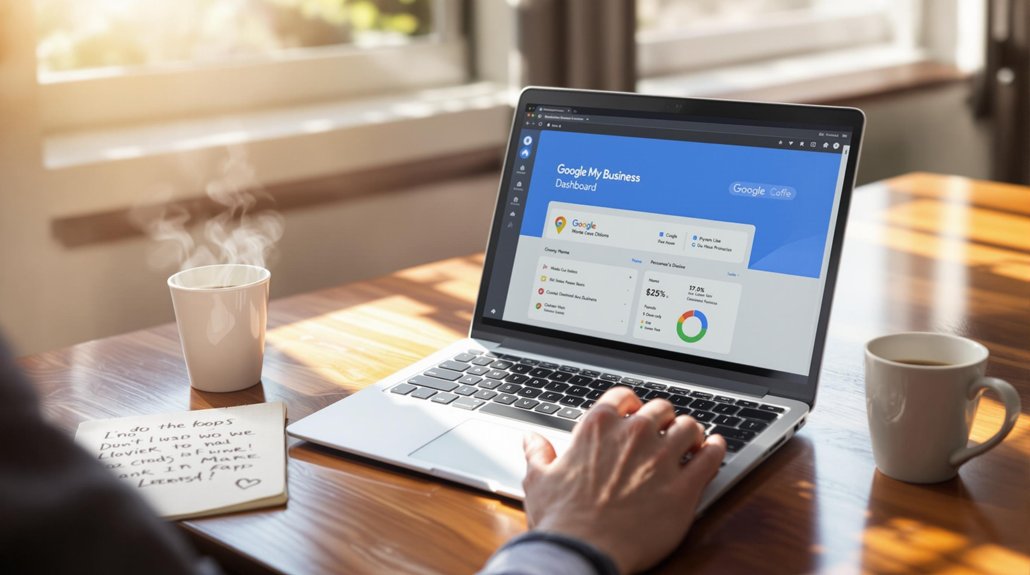
To add your website to Google My Business, first, access your dashboard and click on the "Info" section. Accurately input your website URL to guarantee effective linking. It is vital to verify your business through a postcard, phone call, or email after setting up your account. An optimized website will enhance user experience, so make sure it is mobile-friendly and loads quickly. Regularly update your content to reflect any changes in your business. Engaging with customers through this platform is essential for building trust and driving traffic. For further insights on optimizing your listing, consider exploring more guidance.
Setting Up Your Google My Business Account
Setting up your Google My Business account is an important step for any business owner looking to enhance their online presence.
Begin by visiting the Google My Business website and clicking on "Start Now." Enter your business name and address, ensuring accuracy for best visibility.
Select the appropriate business category that best describes your services; this helps Google match your business with relevant searches.
After entering your information, proceed to account verification, a vital process that validates your business legitimacy. Verification can be completed via postcard, phone, or email, depending on your business type.
Once verified, you can manage your listing, respond to reviews, and engage with customers effectively.
Adding Your Website Details
Including your website details in your Google My Business listing is essential for driving online traffic and enhancing customer engagement.
To add your website, navigate to your Google My Business dashboard and select the "Info" section. Here, you can enter your website URL, ensuring it is accurate for effective website verification.
After adding the URL, focus on website optimization to create a seamless user experience. This includes ensuring your website is mobile-friendly, loads quickly, and contains relevant content that aligns with your business.
Regularly update your website details in your Google My Business profile to reflect any changes, as this will help maintain visibility and trust with potential customers.
Effective management of these elements can greatly enhance your online presence.
Comments are closed