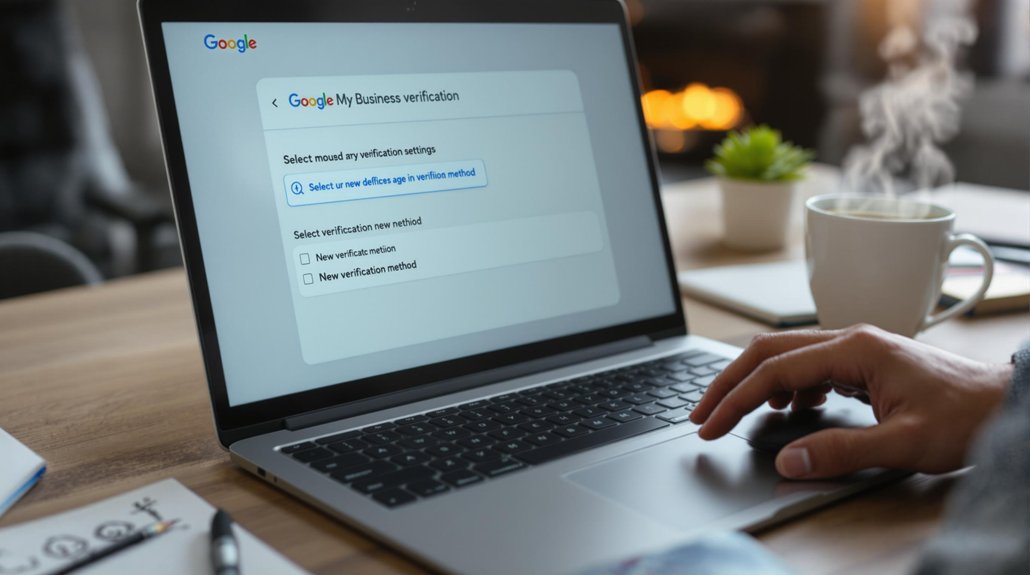
To change the verification method on Google My Business, first log into your GMB account and navigate to "Settings." Check your current verification status under the "Verification" section. Confirm your business information is up-to-date before making changes. You can choose from available methods: phone, email, or postcard. If you select phone or email, verify that the respective contact details are active and monitored. Follow the on-screen instructions to complete the process and watch for confirmation codes to finalize your verification. Discover more about optimizing your business profile effectively to confirm maximum reach and engagement.
Understanding Verification Methods
When managing your Google My Business (GMB) listing, understanding the various verification methods available is essential to ensuring your business is accurately represented online.
GMB offers several verification types, including postcard verification, phone verification, email verification, and instant verification, each catering to different user experiences.
Postcard verification, while traditional, may take longer, whereas phone or email options provide a quicker resolution for businesses keen to establish their online presence.
Instant verification is particularly beneficial for businesses already verified with Google Search Console.
Selecting the appropriate verification method not only streamlines the process but also enhances user experience, allowing your business to engage effectively with potential customers.
Understanding these options is fundamental to optimizing your GMB listing.
Steps to Change Your Method
To change your verification method on Google My Business, begin by accessing your GMB account.
Navigate to the "Settings" section, where you can find your current verification status. Click on "Verification" to view available verification options.
If you are changing contact details or methods, make certain that your business information is up-to-date to facilitate a smooth shift.
You may choose from options like phone verification, email verification, or receiving a postcard at your business address.
After selecting your preferred method, follow the on-screen instructions to complete the verification process.
Make sure you monitor your email or phone for any required confirmation codes to finalize the verification successfully.
Comments are closed