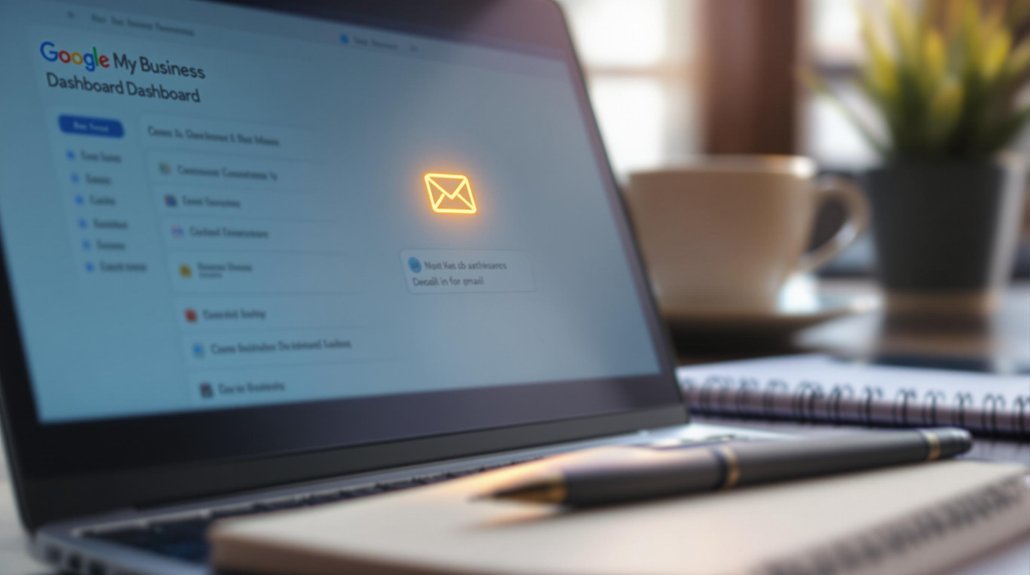
To find your Google My Business email address, start by logging into your GMB account. Navigate to the settings menu where you can view the email associated with your account. Make sure you have access to this email, as Google frequently sends important notifications and updates here. It's also wise to confirm that your recovery email is current for added security. Regular checks of your email settings will help keep you informed about customer interactions and business updates. Understanding these details can greatly enhance your local engagement strategy and overall business performance, leading to even greater insights ahead.
Understanding Google My Business
In the domain of digital marketing, understanding Google My Business (GMB) is essential for local businesses aiming to enhance their online presence. GMB serves as a powerful tool that directly influences local SEO, enabling businesses to rank higher in search results.
By optimizing their GMB listing, businesses can noticeably improve their visibility to potential customers searching in their vicinity. Key features, such as customer reviews, photos, and business hours, contribute to an engaging profile that attracts more clicks and inquiries.
Moreover, GMB insights provide valuable data on customer engagement, allowing businesses to refine their marketing strategies effectively. In today's competitive marketplace, leveraging GMB is not merely an option but a necessity for enhancing business visibility and driving local traffic.
Steps to Locate Your Email Address
How can you guarantee that your Google My Business (GMB) email address is easily accessible?
Begin by logging into your GMB account and directing yourself to the settings menu. Here, you can verify the email associated with your account. If you have received email confirmation from Google during the setup, that address should be listed.
For added security, make sure you have an updated recovery email in place. This will facilitate account recovery in case you forget your login details.
Furthermore, regularly check your email settings to confirm that notifications and updates are being directed to your preferred address.
Comments are closed