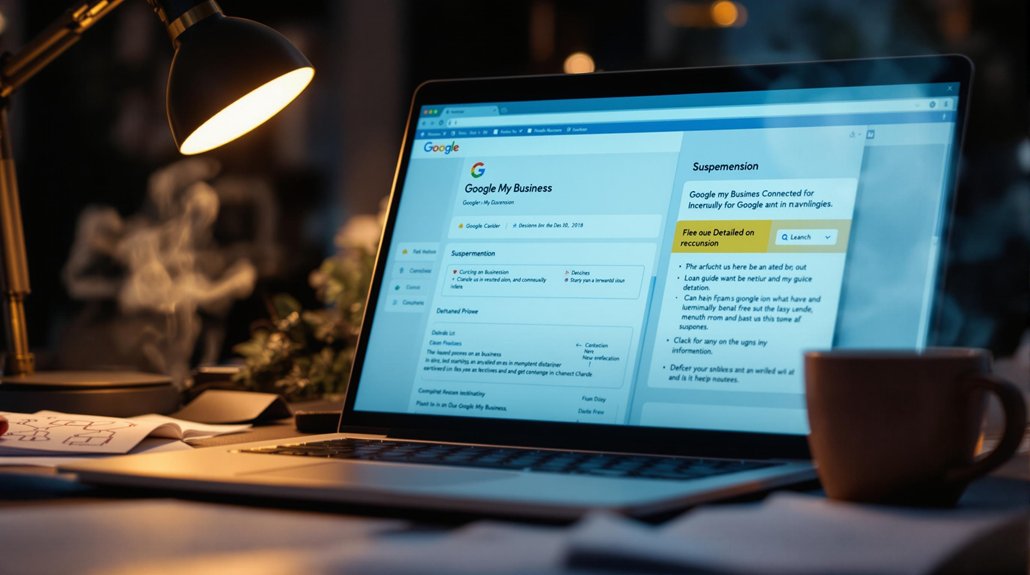
To fix a suspended Google My Business listing, begin by identifying the reasons behind the suspension, such as duplicate listings or inaccurate information. Correct discrepancies related to your business address and phone number. Gather necessary documentation, including proof of ownership and relevant visuals of your location. Submit a detailed appeal through the Google My Business Help Center, ensuring all required information is included. Monitor your email for updates from Google and maintain communication throughout the process. Persistence and adherence to guidelines are critical for reinstatement, enabling you to strengthen your online presence. More insights await as you explore further.
Common Reasons for Suspension
Suspension of a Google My Business (GMB) listing can be a frustrating experience for business owners seeking visibility and credibility online.
One common reason for suspension is the existence of duplicate listings, which can confuse customers and misrepresent a business's location. Google aims to provide accurate information, and having multiple entries for the same business violates its guidelines.
Another significant cause of suspension is policy violations, which can include inappropriate content, misleading information, or failure to adhere to Google's business categories.
Businesses must guarantee that their listings comply with all GMB policies to avoid suspension. Understanding these common reasons is essential for maintaining a healthy online presence and guaranteeing that potential customers can easily find and connect with the business.
Steps to Reinstatement
To navigate the reinstatement process for your Google My Business (GMB) listing, it is essential to take systematic steps that align with Google's guidelines.
Begin by reviewing the reasons for your suspension, ensuring you understand the specific violations. Next, rectify any issues related to your business information, such as address, phone number, and business category.
Gather documentation to support your claims, including proof of ownership and photos of your business location. Utilize verification tips, such as submitting an appeal through the GMB Help Center with thorough details about your business and the corrections made.
Monitor your email for updates from Google, as they may request further information. Persistence and adherence to guidelines are key to successful reinstatement.
Comments are closed