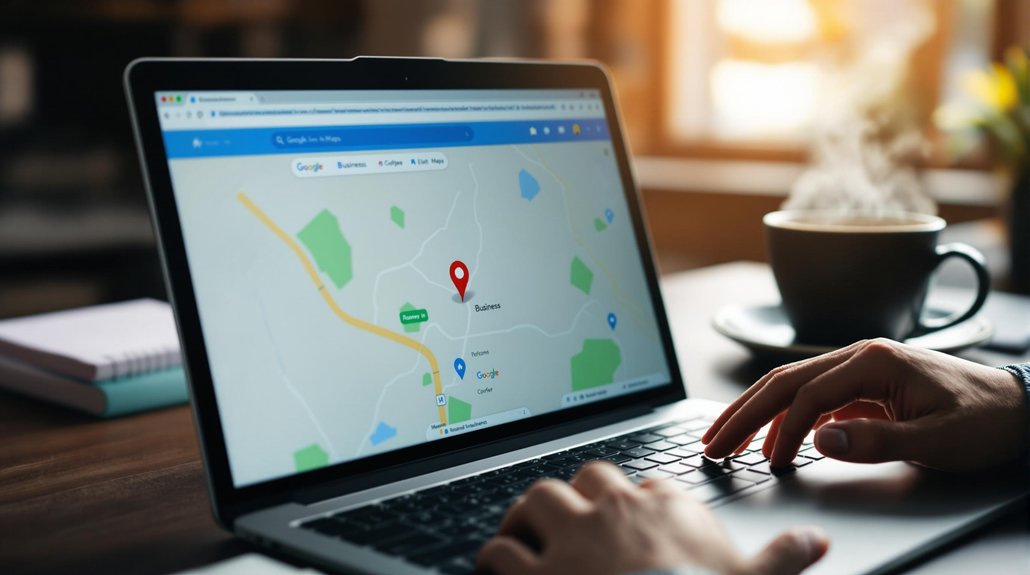
To remove your business address from Google, start by logging into your Google My Business account. Navigate to the "Info" section and select the option to hide your address. After making changes, submit a verification request. Google will typically take a few days to review your submission and will notify you of the approval status. Removing your address not only enhances your privacy but also improves customer trust by ensuring accurate information is presented. This process helps mitigate unwanted attention or visits, thereby allowing you to focus more on your operations. Additional insights on the process await just ahead.
Reasons to Remove Your Address
Businesses often find it necessary to remove their address from Google for several compelling reasons. One primary concern is privacy; exposing a business address can lead to unwanted attention, including harassment or unsolicited visits. This is particularly critical for home-based businesses, where owners may seek to protect their personal space and safety.
Moreover, businesses undergoing relocation may face challenges with outdated address information, which can confuse customers and hinder operations. Inaccurate data not only disrupts customer experience but can also negatively impact search engine rankings.
Steps to Remove Your Address
Removing your address from Google can greatly enhance privacy and guarantee accurate business representation.
To initiate this process, start by logging into your Google My Business account. Navigate to the "Info" section, where you can edit your business details.
Select the option to hide your address, which is particularly useful if you operate from a home office or have privacy concerns. After making changes, submit your request for address verification.
Google may take several days to review your update, during which you should monitor your account for any notifications.
Once approved, your business address will be removed from public listings, effectively mitigating privacy concerns and ensuring your business is represented accurately in search results.
Comments are closed