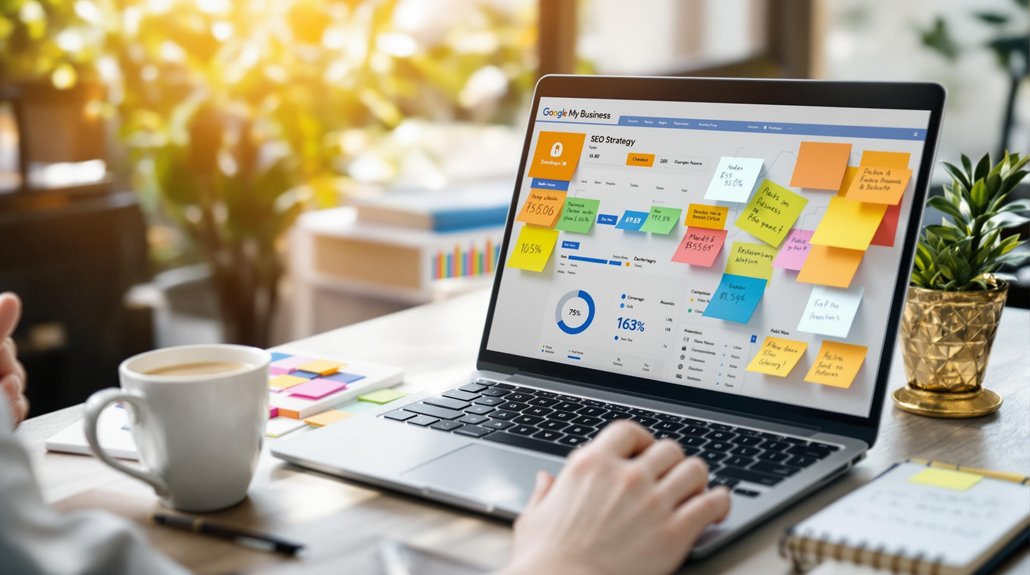
To share your Google My Business account with an SEO agency, start by logging into your account and steering to the "Users" section. Here, you can invite new users by entering the agency representative's email address. Choose the appropriate role—either Manager or Owner—based on the level of access you want them to have. The agency will receive an email invitation that they must accept to finalize access. This collaboration empowers the agency to manage your profile effectively, enhancing local SEO and engagement. Discover more details on optimizing this partnership for better performance.
Understanding Google My Business Roles
Understanding the various roles within Google My Business (GMB) is essential for effective collaboration with an SEO agency. A roles overview clarifies how different permissions can impact the management of your business profile.
GMB offers three primary roles: Owner, Manager, and Site Manager. The Owner possesses full control, including the ability to add or remove users. Managers can edit business information, respond to reviews, and post updates but cannot remove the Owner.
Site Managers have limited permissions, primarily focused on managing location-specific tasks without the ability to alter key settings. A clear permissions explanation guarantees that the right individuals hold appropriate access, facilitating seamless communication and strategic execution between your business and the SEO agency.
Understanding these roles enhances overall effectiveness.
Steps to Share Access
Once the appropriate roles have been established, the next step is to share access to your Google My Business account with your SEO agency.
Begin by logging into your Google My Business account and proceeding to the "Users" section. Here, you will find an option to invite new users.
Enter the email address of your SEO agency representative and select the desired sharing permissions, such as "Manager" or "Owner," based on their role.
This steps overview guarantees that your agency has the necessary access to manage your listing effectively.
After sending the invitation, your agency will receive an email to accept the access request.
Confirm that they have successfully accepted the invitation to finalize the process.
Comments are closed