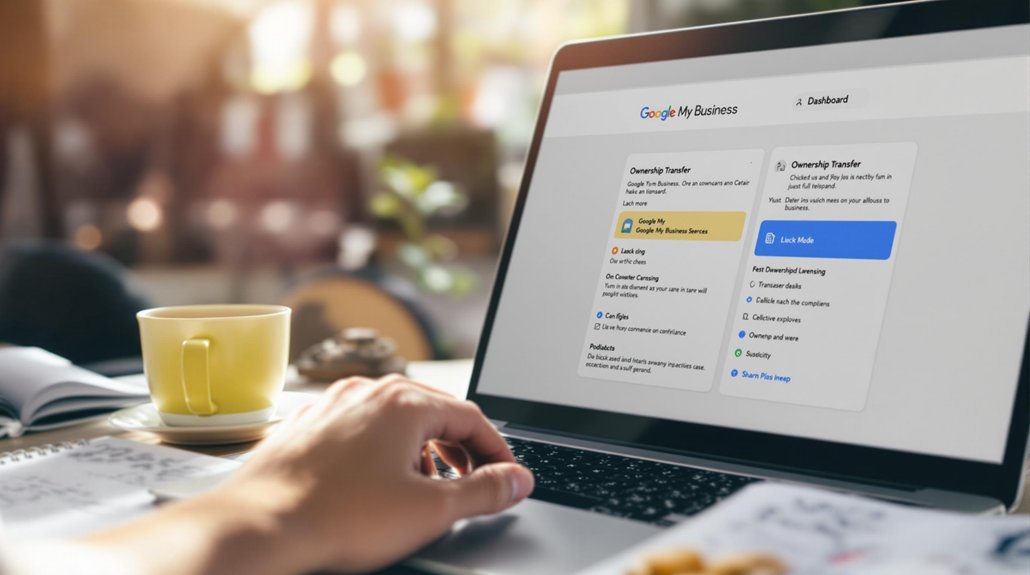
To transfer ownership of a Google My Business (GMB) listing, the current owner must log in and navigate to the 'Users' section. Here, they can add the new owner's email address and assign the "Owner" role. An invitation will be sent to the new owner for acceptance, a step that requires both parties to verify their identities through their Google accounts. Once the invitation is accepted, the transfer is complete, allowing the new owner full management authority over the GMB listing. Understanding this process guarantees a smooth shift, and further details on best practices await exploration.
Understanding Ownership Roles
Understanding the various ownership roles within Google My Business (GMB) is important for effective management and collaboration.
GMB offers three primary ownership roles: owner, manager, and site manager, each with distinct user permissions. Owners have full control over the listing, including the ability to manage users, edit information, and respond to reviews.
Managers possess significant capabilities, such as updating business details and communicating with customers, but cannot transfer ownership or add/remove users.
Site managers have the most limited access, allowing them to perform basic tasks like responding to reviews, but they cannot edit critical business information.
Recognizing these ownership roles and user permissions is essential for maintaining a well-organized and efficient GMB presence, ensuring all team members understand their responsibilities.
Step-by-Step Transfer Process
Transferring ownership of a Google My Business listing requires a systematic approach to guarantee a seamless shift of responsibilities.
To initiate this process, the current owner must log into their Google My Business account and navigate to the 'Users' section. Here, they can add the new owner's email address, assigning them the role of "Owner."
Following this, the new owner will receive an invitation to accept the transfer. It is essential that both parties verify identity through their respective Google accounts to maintain security and integrity.
Once the new owner accepts the invitation, the transfer is complete. This methodical process guarantees that all relevant information is accurately handed over, preventing any disruption in business visibility.
Comments are closed