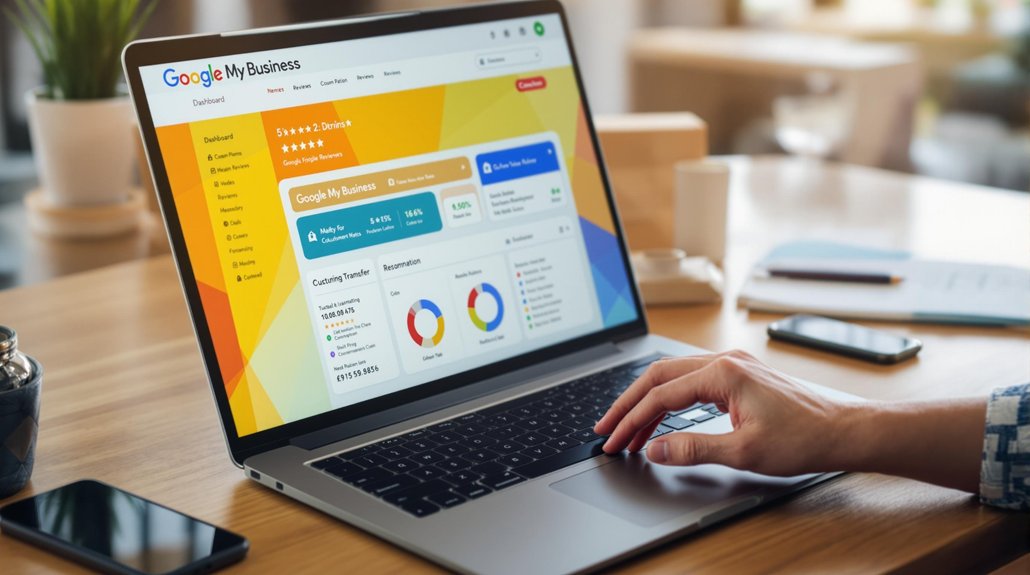
Transferring reviews on Google My Business requires methodical steps to guarantee the preservation of your valuable customer feedback. Begin by verifying administrative access to both GMB accounts involved. Document existing reviews for reference before reaching out to Google Support from the original account. Clearly articulate your request and provide relevant documentation to facilitate the transfer. Be prepared for potential processing delays and monitor the transfer closely to address any discrepancies promptly. Properly managing this process not only safeguards your reputation but can also enhance your online presence and credibility. Further insights await to optimize your review management strategy.
Understanding Google My Business Reviews
Google My Business (GMB) reviews serve as an essential element in shaping a business's online reputation and influencing potential customers' decisions. The importance of reviews cannot be overstated; they not only enhance credibility but also greatly impact search engine rankings.
Prospective customers often rely on the insights provided by previous clients, making it imperative for businesses to actively manage reviews. Effective management involves promptly responding to both positive and negative feedback, demonstrating a commitment to customer satisfaction.
Furthermore, encouraging satisfied customers to leave reviews can bolster a business's online presence. Consequently, businesses should adopt a strategic approach to managing reviews, ensuring they leverage this powerful tool to foster trust, improve visibility, and ultimately drive sales.
Steps to Transfer Your Reviews
Transferring reviews from one Google My Business account to another can be a straightforward process with the right approach.
Begin by verifying both accounts to guarantee you have administrative access. Document all existing customer feedback and reviews, as this will serve as a reference during the review migration.
Next, contact Google Support through the business account that currently holds the reviews, requesting assistance with the transfer. Explain your situation clearly and provide any necessary documentation to facilitate the process.
Google may take time to process your request, so remain patient. Once completed, verify that all reviews have successfully migrated to the new account.
Regularly monitor your account for any discrepancies or issues post-transfer to maintain the integrity of your customer feedback.
Comments are closed